Tools :
[-] Fiddler2 [Just search in this blog][-] SWF File [ Download on link below]
Steps - use super pet NS:
1. Download Database from the links above.2. Click on " Autoresponder "
3. Please insert your " Eneable Automatic Responses "and" Permit passthrough for unmatched request "
4.Drop it. SWF file that you downloaded earlier to the column autoresponder
5.Go to Ninja Saga
6.After that clean the caches
7.Just select the character who would you play
How to Clear Cache :
[-] For Mozilla Firefox: Tools => Options => Advanced => Choose Network Tab => Clear Now => Click OK[-] For Google Chrome: Select the icon in the upper right corner (next to the stars) => Options => Under the Hood -> Clear Browsing Data => Empty the cache => Clear Browsing Data
How to use - use super pet NS :
[-] Play Ninja Saga And Select You Pet[-] List Pet Super : Chiko, Suki, Eriko, Suzu, Itikura , Itikura Revolution, Inokuchi

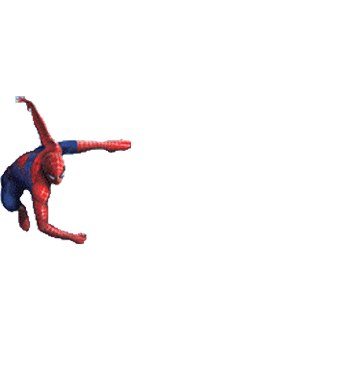
0 komentar:
Posting Komentar